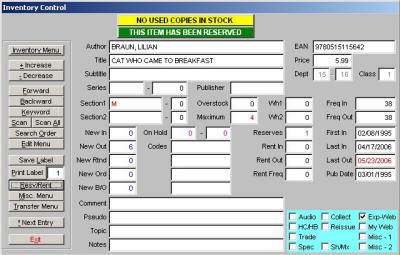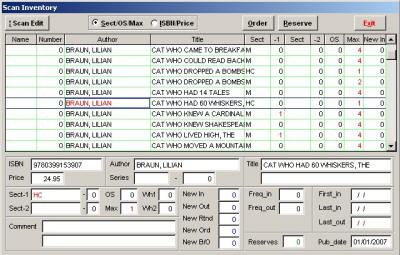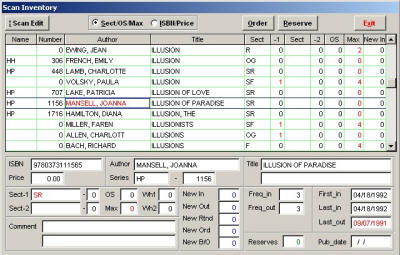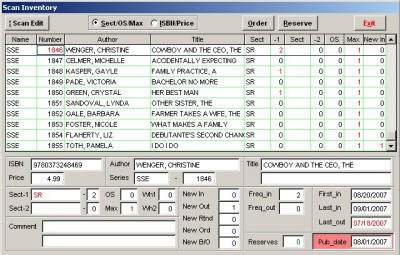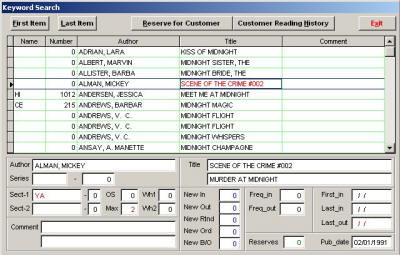The UBIC System is simple to use because it asks you for the information it needs to perform. In most cases, this is a single key press.
- To locate a record, UBIC will ask you for the ISBN
(International Standard Book Number). The ISBN can be entered on
the keyboard or by using a barcode reader to scan the EAN (the
barcode located on the inside of the front cover). When the EAN
is unavailable, the UBIC System provides the software necessary
to print barcode labels on your printer.
- If UBIC cannot locate the record, it is a simple task to add
the information, thus creating a new record for the database. It
will automatically index the new record so it can be found by
ISBN, author, or title.
- The UBIC System displays several message windows to alert you in making quick decisions when accepting books for trade such as, "YOUR ARE AT MAXIMUM LEVEL" or "NO USED COPIES IN STOCK." It also displays the message "THIS BOOK HAS BEEN RESERVED" so you know not to put it on the shelf. If you do not want to carry the book in your store, assigning "0" to the maximum value will display the message "DO NOT STOCK THIS TITLE" once there are "0" in stock.
Update Inventory
Through the use of single key-press menus, inventory is easily maintained
Search
Search the database in a variety of ways:
- Author - Browse in alphabetical author/title order
-
Title - View one record at a time or browse in title/author order
-
Look up series romance by Series Name & Number
-
Keyword - Look for titles by a single word within the title