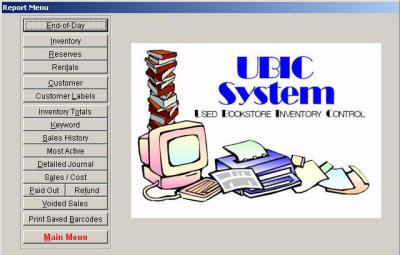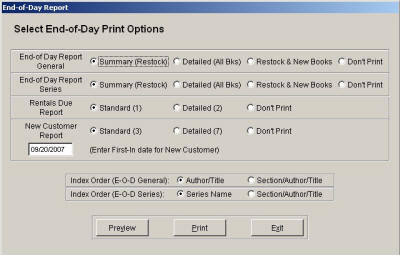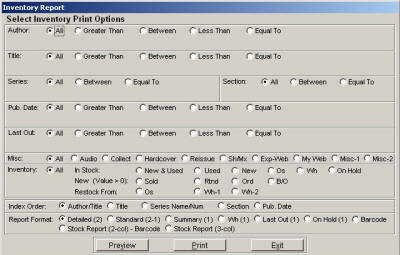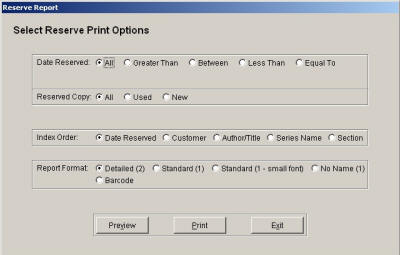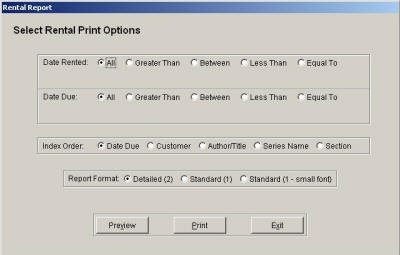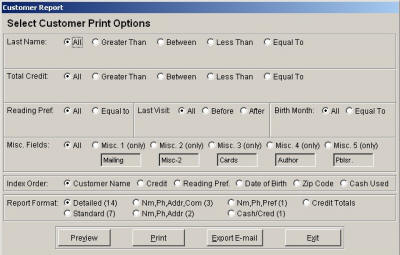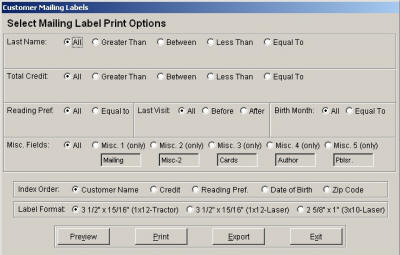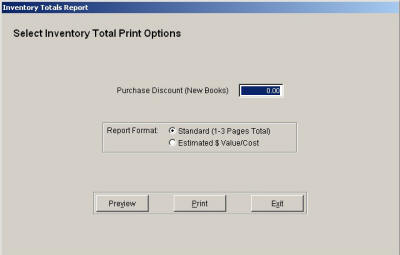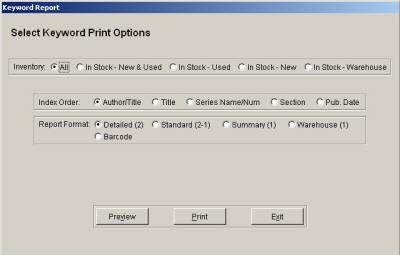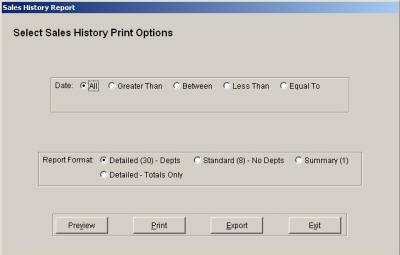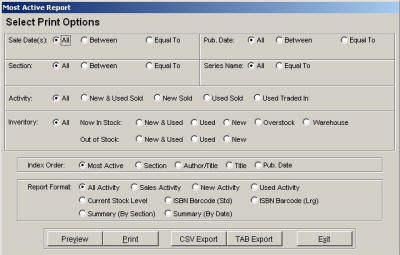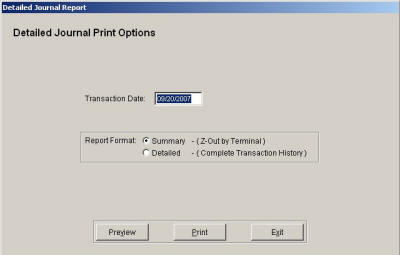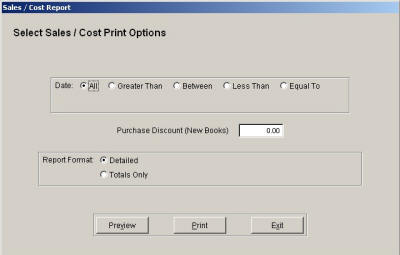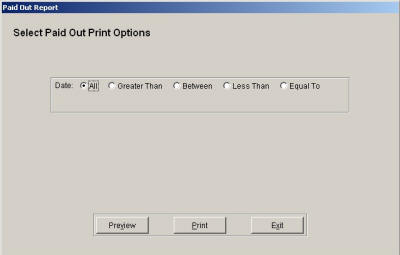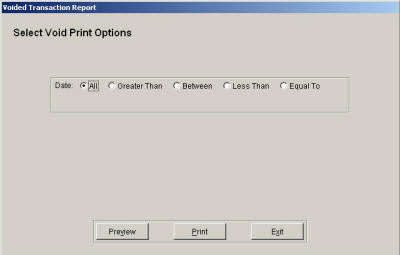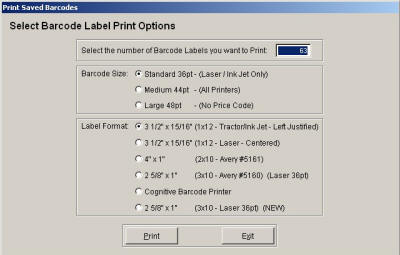Reports
Reports are an accumulation of the information in your databases. This information can be previewed or printed in detail or summarized form. Each type of report gives you options to customize the data for the information you need.
End of Day
- The End-of-Day Report should be run daily to maintain your stock on the shelf at optimum while moving stock out of restock. You can run it daily, every other day, weekly, etc. Until it is run, it will accumulate information for update.
- This report is actually four separate reports. Print all or only those selected.
Inventory
- The Inventory Report prints all records in the inventory database. You can customize the report for your specific requirements.
Reserve/Rental
- Print books on reserve. This is a great way to "go shopping" for books you need.
- Keep up with rentals due.
Customer/Labels
- The Customer Report prints records in the Customer data file. You can print in a variety of ranges to meet your needs.
- Print or export customer mailing labels for direct mail.
Inventory Totals
- Let UBIC count the number of books in inventory by section, overstock, and warehouse. Great for end of year inventory.
Keyword
- Print the results of your Keyword search. Prints all records or just those in stock new and/or used, or in stock in the warehouse.
Sales History
- The Sales History Report prints all sales by day, week, quarter, etc. according to the date values you enter. This can be a very detailed report or a single line summary with totals at the bottom.
Most Active
- This report is generated from sales/trade history. Select by range of date, pub date, section, series name, sales/trade activity, current inventory levels to view your most active inventory new and/or used. It has multiple index orders and report formats. (2 barcode formats available) and can export the sales/trade information to Book Sense or other industry sites. Books Sense members will find this report invaluable for quickly reporting Most Active sales information to Book Sense.
Detailed Journal
- Print summarized or detailed transactions that occurred on the date selected.
Sales/Cost
- Great for accounting purposes. Prints all books sold for a date range, including retail price, credit issued on used book, user specified percentage of retail for estimate of cost for new books sold (example 60% of retail).
Paid Out
- Print a list of Paid-outs for a specified date range
Voided Sales
- Print a list of Voided Sales for a specified date range
Print Saved Barcodes
- Print previously saved barcode labels in multiple formats